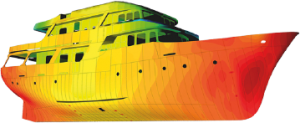We recently launched the Tdyn Wind Tunnel application that allows you to develop a wind tunnel simulation in just three steps. The first step is to import the CAD geometry of the model.
Rhinoceros is a CAD application widely used in industrial design, architecture, naval design, among other applications. It is therefore a very suitable application for generating the geometry necessary to carry out a numerical analysis with the Wind Tunnel application.
For this reason, Compass has developed a plug-in that performs the following tasks:
- Exports the geometry to the IGES format.
- Automatically opens the Wind Tunnel application if it is installed on the PC. If not, the plug-in will direct the user to the webpage where the application can be downloaded.
- Imports the geometry into the Wind Tunnel application.”
Hence, this plugin is very suitable for those users who regularly use Rhinoceros and want to use its geometry to launch a wind tunnel simulation.
The plug-in is currently available on this web site and will soon be available on food4Rhino, the Rhinoceros plug-in repository.
In addition, an user manual for both the plug-in and the Wind Tunnel application is available on this page.