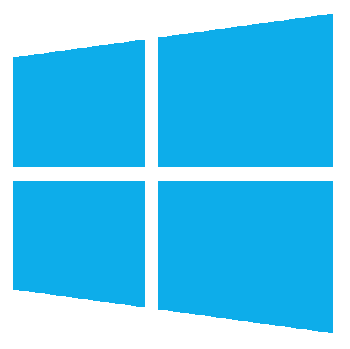
Windows 11 / 10 / 8 / 7 / Vista / XP
Tdyn
- Official Version 16.6.2 (Windows 64 bits):
- Older versions:
- Libraries:
E-SeaFEM
- Beta version 1.0.0 Beta2 (Windows (64 bits)
Tdyn Wind Tunnel
- Official version 1.0.0 (Windows 64 bits)
SpreadDEM
- Official version 2.4 (Windows)
Ramdebugger
- RamDebugger:
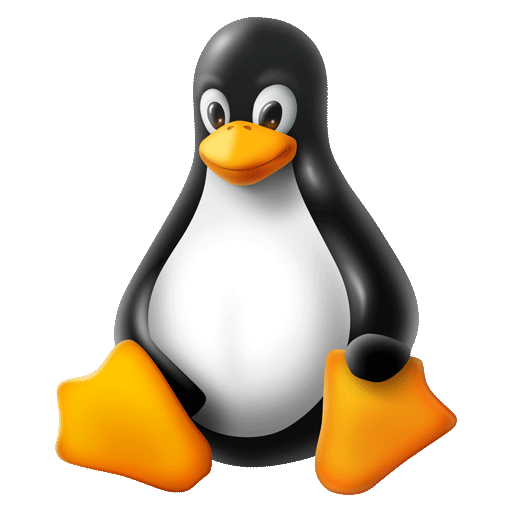
UNIX and Linux systems
Official current version: 14.0.0
- Linux 64 bits
Compressed packages of the software can also be downloaded through the following links:
These are Debian installers which will guide you through the installation of Tdyn CFD+HT, Tdyn RamSeries and Tdyn SeaFEM. They can also be used in other Debian-based distributions, as Ubuntu and others.
If using the graphic interface for installing, just need to double-click the package to launch the installation.
In order to install Tdyn CFD+HT, Tdyn RamSeries y Tdyn SeaFEM by means of the command line, start the session as root and use the command dpkg -i filename.deb.
Beta version:
Other operating systems:
Contact us through our contact form.
Notes:
Download version is free, but limited in the number of nodes of the mesh.
If you wish to fully evaluate the software with all its capabilities available we provide a 30 days temporary password.
Tdyn installers include the complete simulation package, including simulation modules Tdyn CFD+HT, Tdyn RamSeries and Tdyn SeaFEM. The different simulation options can be selected through the Type of simulation in the Initial data window.
Calculation capacity
Take advantage of the new GPU calculation capacities of our software and download the following GPU support packages.
Each package contains a text file with instructions for installation (README.txt).
Pre/postproceso GiD
Find more info about GiD pre/post processor and mesher environment included in our softwore: GiD webpage .
Minimum requirements
- System:
- Windows XP/Vista/7/8
- Linux, Kernel version 2.0.30 or more (32/64 bit)
- 2 GB RAM
- 500 MB hard drive
- Any graphic card with OpenGL acceleration (over 500 MB RAM recommended)
News in version
The official version includes several important updates:
Older versions
Download previous versions of the sofware, from our old versions repository
