1.5.4. Results postprocess
When a simulation is running or has finished, it is possible to access the Postprocess by clicking on the ‘Results’ button.

Fig. 1.119 Results menu: It opens the postprocess interface where results can be shown.
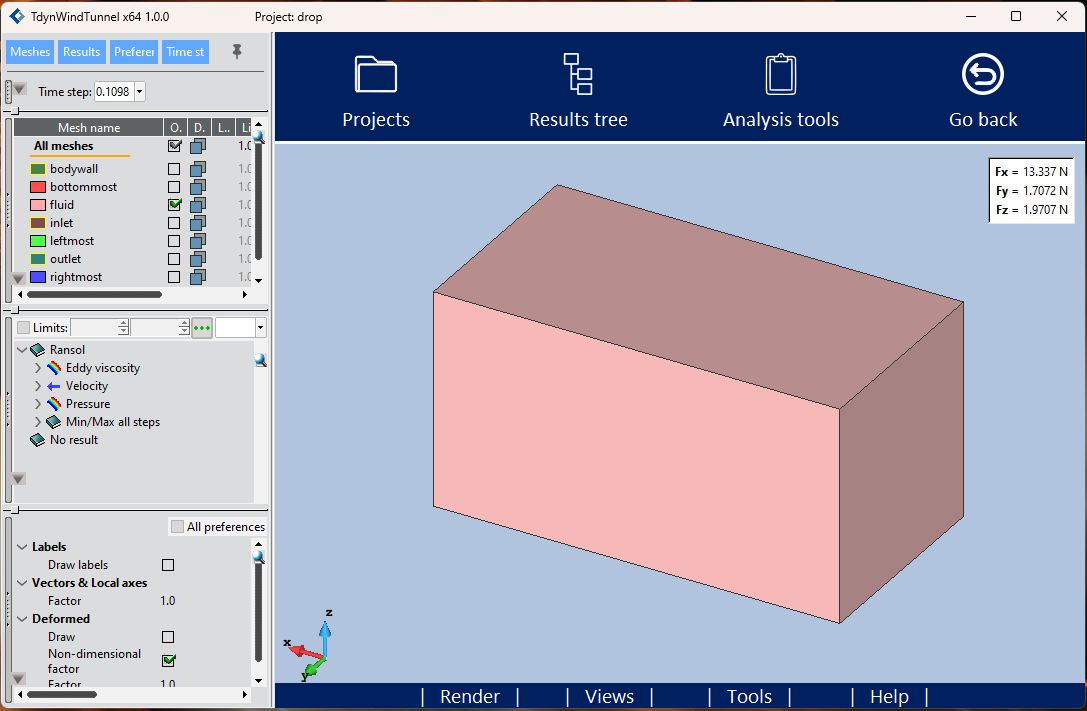
Fig. 1.120 General view of Tdyn Wind Tunnel Postprocess. It allows to display the results of the last simulation run.
This chapter describes the specific options of Tdyn Wind Tunnel Postprocess. The Project, Render, Views and Tools menus are explained in the chapter Main window and menu options. The Results tree menu is explained in the Tdyn Postprocess manual.
1.5.4.1. Analysis tools
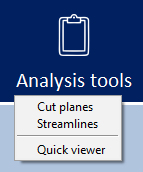
Cut planes:
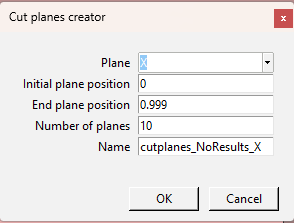
This option allows the creation of equidistant cutting planes in the direction of one of the principal axes (x,y,z). To view the created planes, the Quick viewer option must be used.
Streamlines:
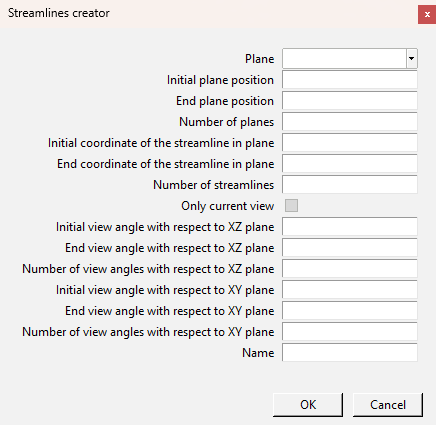
This option allows the creation of streamlines using equidistant planes in the direction of one of the principal axes (x, y, z). For more information about streamlines, visit the Tdyn Postprocess manual. To view the created streamlines, the Quick viewer option must be used.
Quick viewer:
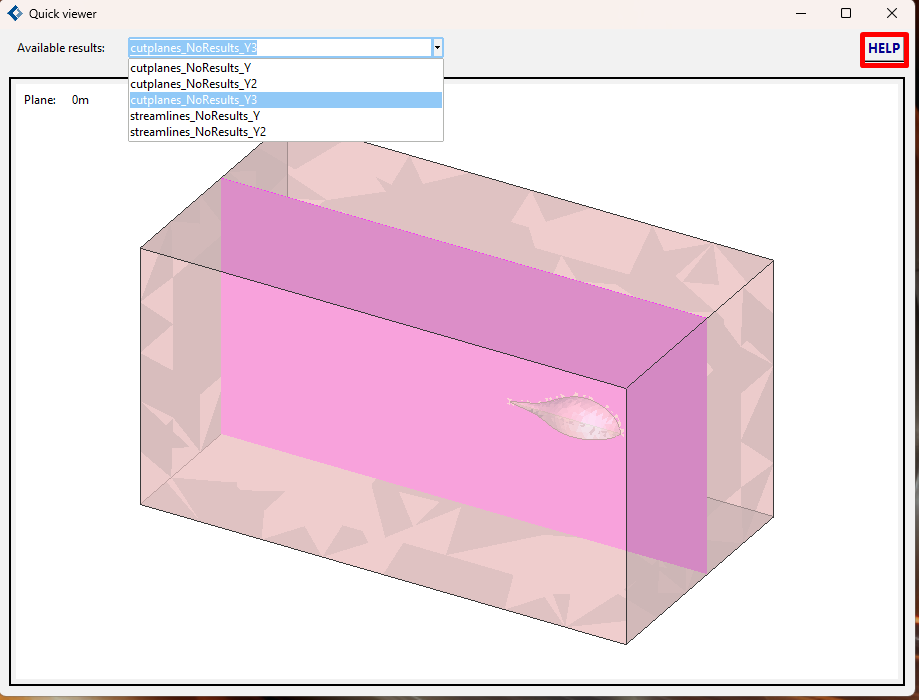
Fig. 1.121 A cut plane result is shown in the Quick viewer. The mouse wheel moves the cutting plane in the direction of the principal axis (x,y,z) that was used to create the cutting plane.
This option allows you to view the results created by the Cut plane and Streamlines options. The Help button shows how to move the camera to get different views of the results.
1.5.4.2. Go back

It closes Postprocess and opens Preprocess again.