1.7.1. Introduction
CompassFEM problemtype provides two postprocess to view and analize the results calculated with Tdyn Multiphysics. One of them is specific of CompassFEM and the other is the postprocessing suplied by GiD, named ‘Traditional’.
To open the CompassFEM postprocess, please select the next menu option:
Postprocess >> Start
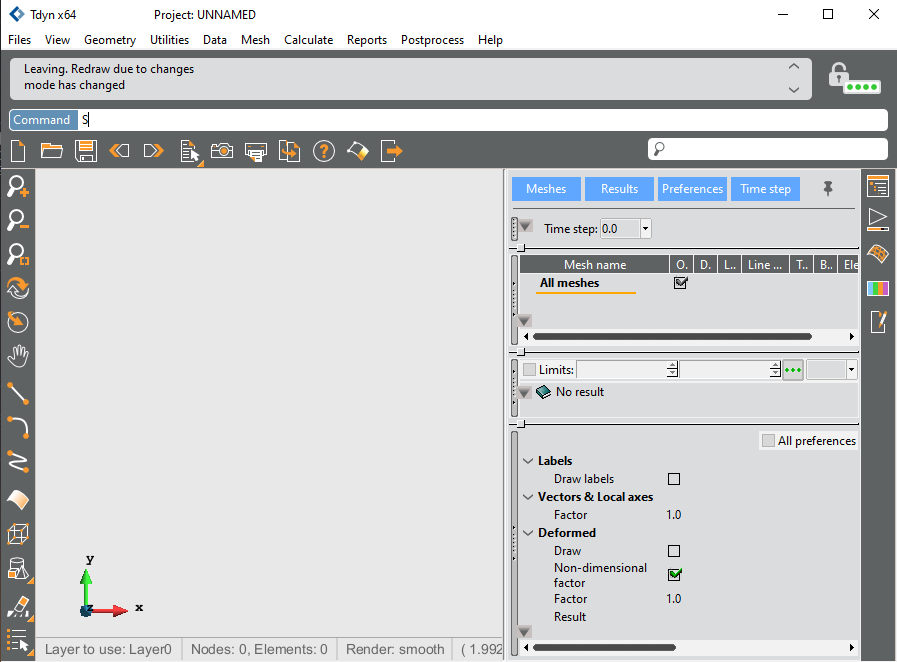
Fig. 1.152 View of CompassFEM postprocess. The Postprocess menu allows to use the most of its capabilities. Moreover, four panels are provided on the right of the GUI: Animations, Results, Meshes and Preferences.
To open the Traditional postprocess, please choose the following menu option:
Postprocess >> Start traditional post
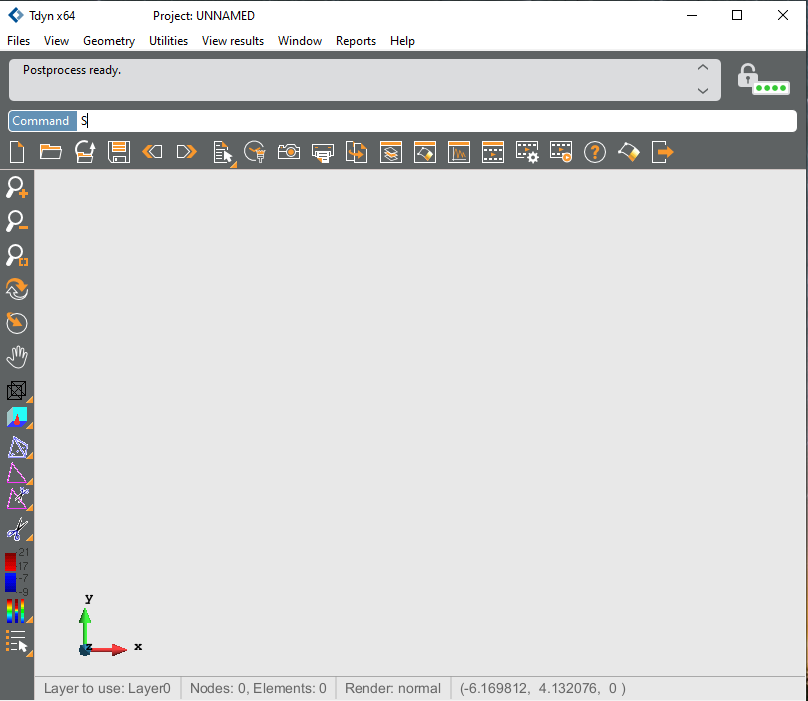
Fig. 1.153 View of Traditional postprocess
More information about the commonly used GiD postprocess can be found both on GiD Help menu and on GiD support website for info.
CompassFEM postprocess takes advantages of all the utilities described in Special features. This manual describes the relevant aspects of the new postprocess graphical user interface (GUI).
In order to toggle between pre and postprocess the following icon in the main toolbar must be pressed:
