1.6.2. Getting Started
When E-SeaFEM is run for the first time, the passwords for the GiD and E-SeaFEM modules must be entered. To do this, it is necessary to click on the menu option Help >> License
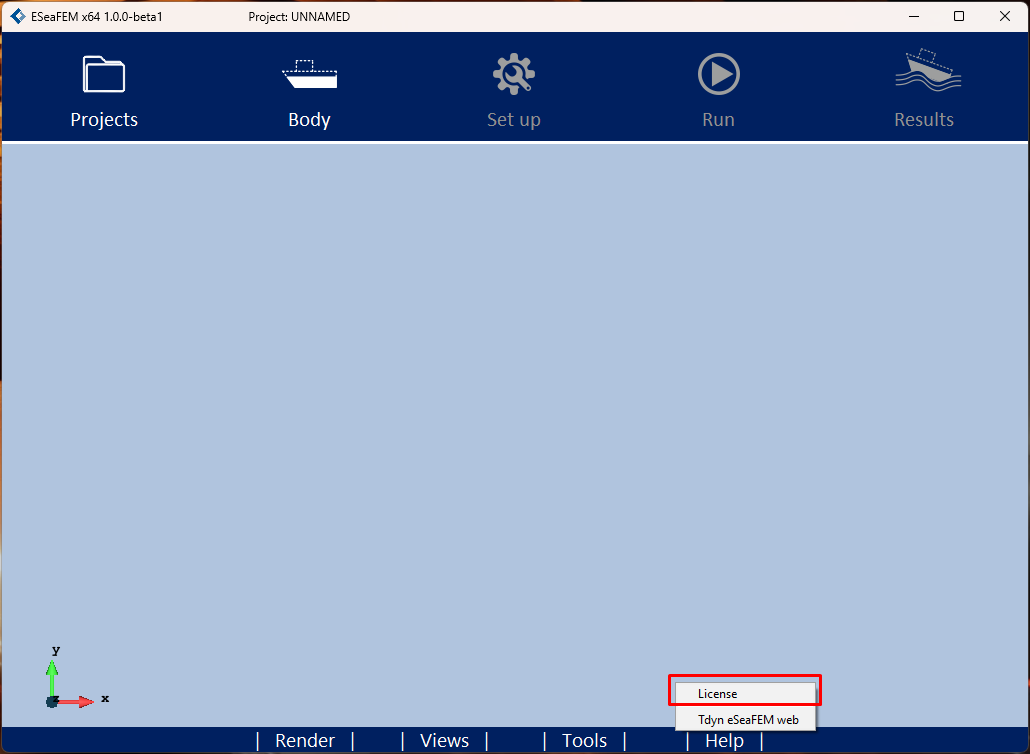
Fig. 1.126 To enter passwords for the GiD and E-SeaFEM modules, it is necessary to select this menu option.
A small window will be opened, permitting to enter passwords.
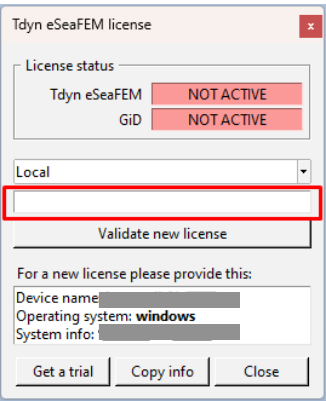
Fig. 1.127 The passwords required to run a seakeeping simulation are entered in the text box of this window. This window displays the computer name and sysinfo number. Both are required to obtain the passwords.
It is possible to obtain the necessary passwords from the Compass website using the computer name and sysinfo number displayed in the E-SeaFEM license window.
The current version includes the FULL_ESEAFEM module, which activates ESEAFEM_OPEN, SEAKEEPING and SEAKEEPING2 functionalities. This module allows for E-SeaFEM and Tdyn interfaces, and seakeeping simulations. Moreover, it is necessary a GID module password.
After entering passwords, E-SeaFEM is ready for use.
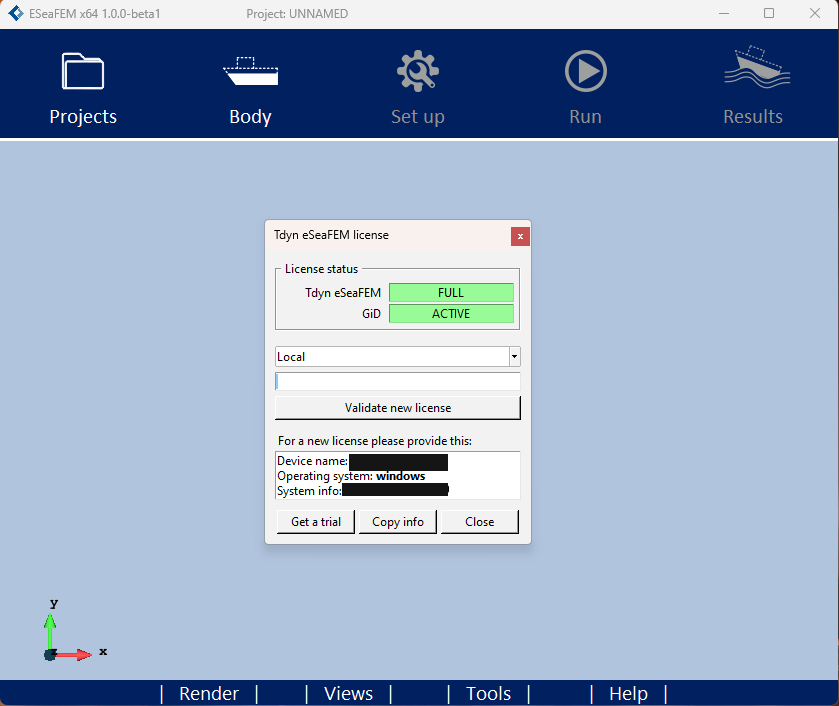
Fig. 1.128 After entering the passwords of FULL_ESEAFEM and GID modules E-SeaFEM is ready to use.